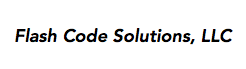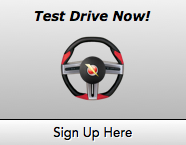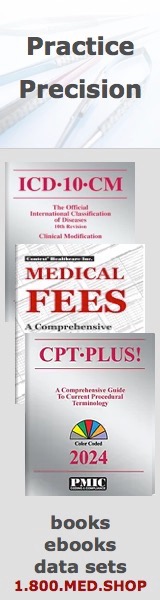| 12/30/2025 The 2026 Q1 Flash Code Update is available.
Included in this download are updates to...
2026 Q1 -2026 Q1 CPT Code Changes-2026 Q1 HCPCS Code Changes -2026 Q1 LCD and NCD -2026 Q1 National Correct Coding Initiative Edits, Version 32.0 -2026 Q1 OPPS Fees -2026 Q1 RBRVS Fees -2026 Q1 Part B Drugs Fees -2026 Q1 DME Fees -2026 Q1 LAB Fees -2026 Q1 Anesthesia Code Crosswalks and Conversion Factor
Current DESKTOP Subscribers (not online browser-based users)
Flash Code is a per person license; a license is required for each person accessing the program.
Macintosh OS Users, a download installer is not available at this time. Please call 800.711.7873 for assistance and options.
If the Download does not start automatically on either OS link, please right click for Download options. |