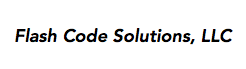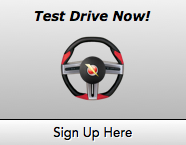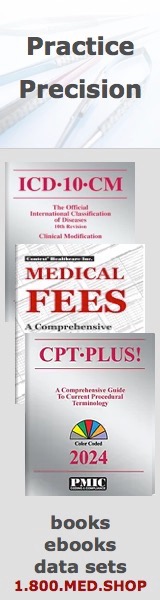#16 What is Smart Search?
When searching for CODES, Flash Code uses our Smart Search.
Three searches will be performed simultaneously:
1) EXPANDED SEARCH - a search of the code number and official description that also includes these sources of information:
-Additional descriptions (short and medium)
-Terms from the Alphabetical Index
-Entries from supportive files (ICD Table of Neoplasms, HCPCS Table of Drugs, etc)
-Abbreviations and Eponyms
-Synonyms and common terms
NOTE: The default setting searches for Diagnosis and Treatment Codes
2) FOCUSED SEARCH -a search of the code number and official description that also includes these sources of information:
-Additional descriptions (short and medium)
-Abbreviations and Eponyms
-Synonyms and common terms
3) QUICK START SEARCH - searches collapse large numbers of ICD-10 codes into their upstream parents.
(We collapse until there are 15 codes or less to use as a starting point)
You can also change the search location from CODES to any one of the Alphabetical indexes or Tables (Drugs and Chemicals, Neoplasms)
Back to the Flash Code Software FAQ Page
Did you find an answer to your question?
If not, please contact us at 800.711.7873.