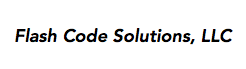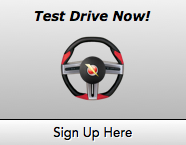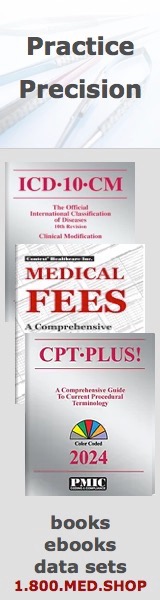Software Specific Questions:
#10 How do I view the LCD data?
When looking at the CPT code and its description, the user will notice an LCD, NCD or CD button located in the grouping of buttons to the right of the description. If the LCD, NCD or CD text is black, the code has a policy that applies, when the text is grey no policy applies to that CPT code. To view the list of ICD codes for medical necessity, click the black LCD, NCD or CD button, it will take the user to an ICD list view that also includes additional buttons to review NCD and/or LCD text.
Back to the Flash Code Software FAQ Page
Did you find an answer to your question?
If not, please contact us at 800.711.7873.